JavaScript for Kids: A Playful Introduction to Programming by Nick Morgan
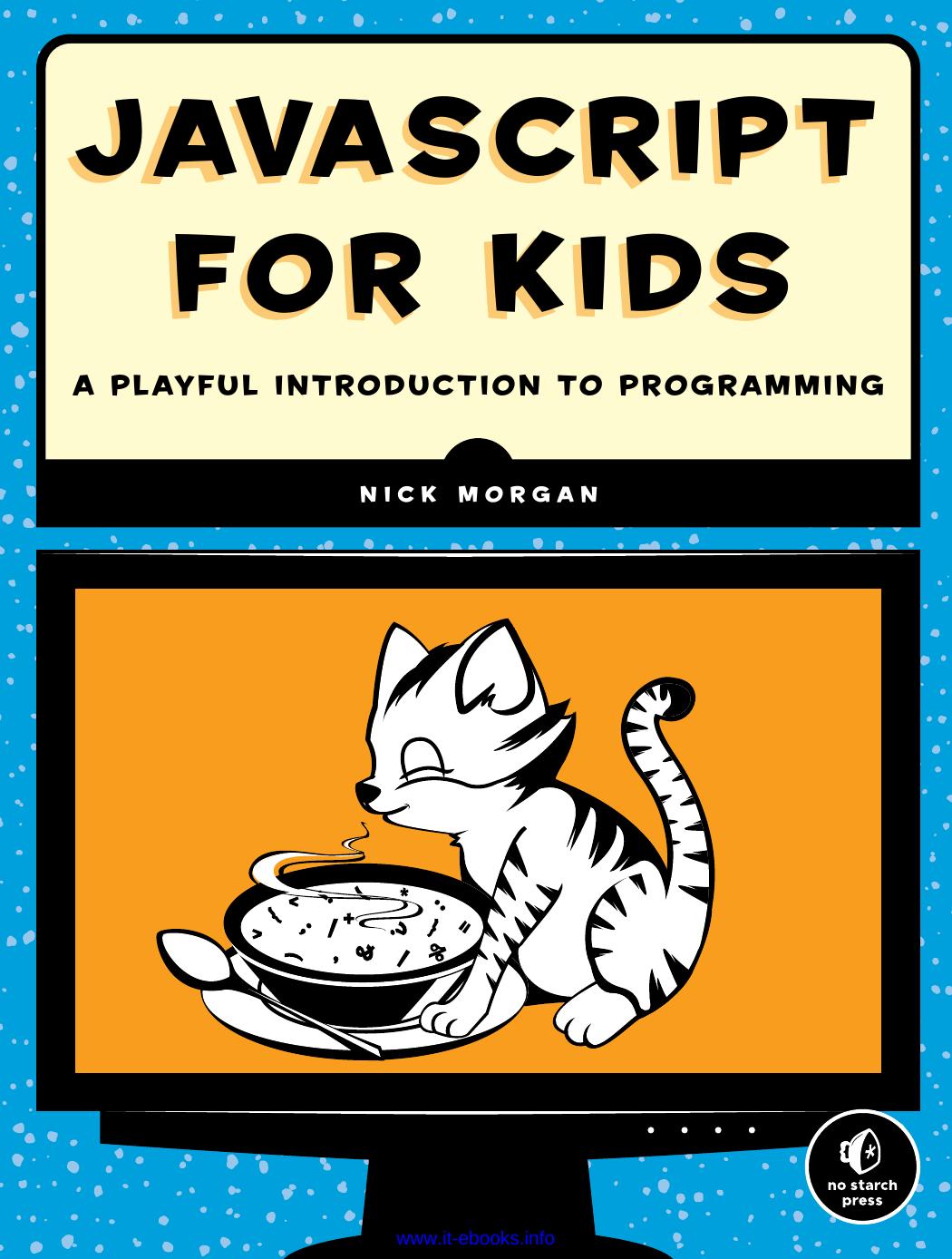
Author:Nick Morgan [Morgan, Nick]
Language: eng
Format: epub, azw3, mobi, pdf
Tags: JUVENILE NONFICTION / Computers / Programming
ISBN: 9781593276591
Publisher: No Starch Press
Published: 2014-12-05T08:00:00+00:00
Try It Out!
You can speed up this animation by raising the amount that leftOffset is increased every time moveHeading is called or by reducing the time that setInterval waits between calls to moveHeading.
How would you double the speed that the heading moves? Try it with both techniques. What difference do you see?
Responding to User Actions
As you’ve seen, one way to control when code is run is with the functions setTimeout and setInterval, which run a function once a fixed amount of time has passed. Another way is to run code only when a user performs certain actions, such as clicking, typing, or even just moving the mouse. This will let users interact with your web page so that your page responds according to what they do.
In a browser, every time you perform an action such as clicking, typing, or moving your mouse, something called an event is triggered. An event is the browser’s way of saying, “This thing happened!” You can listen to these events by adding an event handler to the element where the event happened. Adding an event handler is your way of telling JavaScript, “If this event happens on this element, call this function.” For example, if you want a function to be called when the user clicks a heading element, you could add a click event handler to the heading element. We’ll look at how to do that next.
Download
JavaScript for Kids: A Playful Introduction to Programming by Nick Morgan.azw3
JavaScript for Kids: A Playful Introduction to Programming by Nick Morgan.mobi
JavaScript for Kids: A Playful Introduction to Programming by Nick Morgan.pdf
This site does not store any files on its server. We only index and link to content provided by other sites. Please contact the content providers to delete copyright contents if any and email us, we'll remove relevant links or contents immediately.
| ActiveX | ASP.NET |
| Cold Fusion | CSS |
| DHTML | Java Server Pages |
| JavaScript | PHP |
| Python | Ruby |
| XSL |
Hello! Python by Anthony Briggs(9397)
The Mikado Method by Ola Ellnestam Daniel Brolund(9326)
Dependency Injection in .NET by Mark Seemann(8878)
Sass and Compass in Action by Wynn Netherland Nathan Weizenbaum Chris Eppstein Brandon Mathis(7415)
The Well-Grounded Java Developer by Benjamin J. Evans Martijn Verburg(7137)
Secrets of the JavaScript Ninja by John Resig & Bear Bibeault(6258)
Secrets of the JavaScript Ninja by John Resig Bear Bibeault(5975)
Jquery UI in Action : Master the concepts Of Jquery UI: A Step By Step Approach by ANMOL GOYAL(5522)
Kotlin in Action by Dmitry Jemerov(4662)
Audition by Ryu Murakami(4115)
Hands-On Full-Stack Web Development with GraphQL and React by Sebastian Grebe(3932)
Functional Programming in JavaScript by Mantyla Dan(3729)
Svelte with Test-Driven Development by Daniel Irvine(3135)
Learning React: Functional Web Development with React and Redux by Banks Alex & Porcello Eve(2849)
Layered Design for Ruby on Rails Applications by Dementyev Vladimir;(2748)
Test-Driven Development with PHP 8 by Rainier Sarabia(2736)
WordPress Plugin Development Cookbook by Yannick Lefebvre(2631)
Architecting Modern Java EE Applications: Designing lightweight, business-oriented enterprise applications in the age of cloud, containers, and Java EE 8 by Daschner Sebastian(2566)
React Native - Building Mobile Apps with JavaScript by Novick Vladimir(2346)
